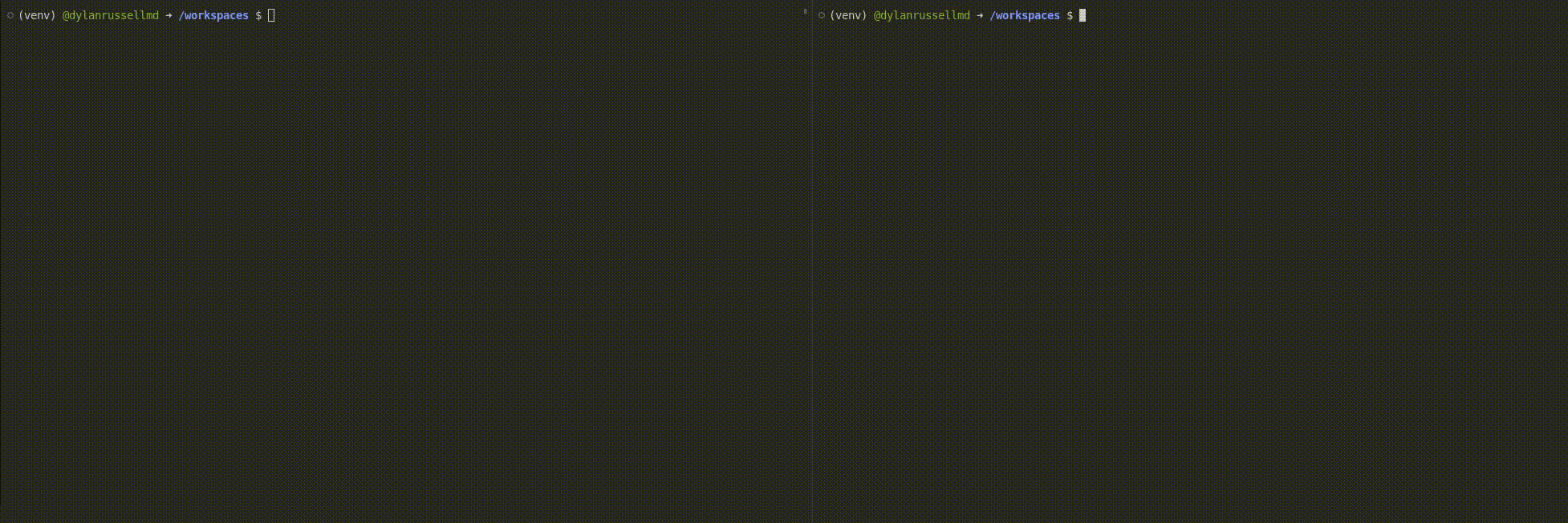citeman can be installed using pip from PyPi:
pip3 install citemanor from GitHub
pip3 install git+https://github.com/dylanrussellmd/citeman.gitciteman is currently very early release. But even so, it still offers enough functionality to assist with basic bibtex bibliography management for anyone writing an academic manuscript:
- Generate
bibtexcitation for any paper by DOI (e.g.,10.1371/journal.pone.0173664) - Add or remove citation from
bibliography.bib. - Manage conflicting biliography keys.
- View all citations within
bibliography.bib.
Start citeman in whichever directory you would like your bibliography.bib to be managed. At this time, citeman only allows a single bibliography file named bibliography.bib. If one does not exist in the working directory, it will be created. You may launch citeman in a directory with a bibliography.bib already pre-populated with entries; citeman will then work with these existing entries.
- Allow multiple
.bibfiles with custom names. - Allow search by multiple article identifiers (e.g., PMID, PMCID, ISSN, etc)
- View query history.
- Modify citations from within
citeman. - Preview various citation style appearances.
Please leave your issues or ideas for future development in the issues tracker