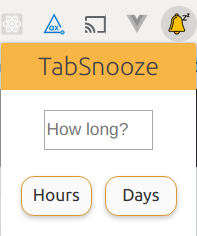TabSnooze is a Chrome extension that allows you to snooze your tabs and declutter your browser until you are ready to see the tab again. You can choose between number of hours or days to snooze tab*. Once the time is up, your tab will reappear into the currently active Chrome window.
*Due to API restrictions, time is approximate and tabs may not reappear precisely on time.
You can manage your snoozed tabs by clicking the link in the pop-up. You will be redirected to a page with a list of all pages that have been snoozed. From there, you are able to delete them in case of accidental snoozing or if you want to reopen the tabs sooner than the set time.
Note: As of right now, clicking the link of a snoozed tab will take you to the page, but will not automatically delete the page from your snooze alarms. You must remove them manually.
- Add options to open tab in focus or allow it to open in the background with a notification
- Add option to snooze alarm once reopened
- Add "visit + delete" button in manage page to allow users to visit the page early & auto-remove page from snoozed list in one click
Icon made by Pixel Perfect from www.flaticon.com.