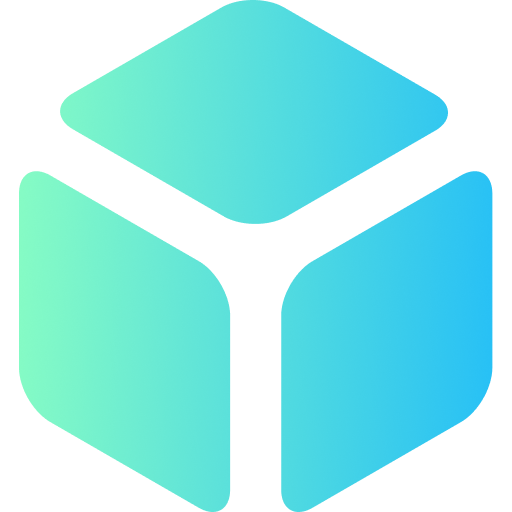To clone and run this repository you'll need to have Node.js and Git installed on your machine. From your command line:
# Clone this repository
git clone https://github.com/liara-cloud/desktop.git
# Go into the repository
cd desktopNow you need to install dependencies with npm:
npm installThen start the app:
npm startRun the following command:
npm run builderTo build the app for specific platfrom navigate to package.json and find out builder script, need to add some build configuration to tell electron-builder how to build application. Read electron-builder docs.
If you have installed make on your operating system, just run the following command to build this desktop interface automatically.
make # Normal usage
make force # Skip the checks and build from scratchEnsure you have defined the following environment variables:
export AWS_ENDPOINT = 'ENTER YOUR S3 ENDPOINT';
export AWS_ACCESS_KEY_ID= 'ENTER YOUR S3 ACCESS KEY';
export AWS_SECRET_ACCESS_KEY= 'ENTER YOUR S3 SECRET KEY';Now you need to run the following command to publish the already built app:
npm run deployBy default new releases will be stored in the release directory. It's possible to change the output directory in electron-builder.yml file.
Note:
Following the instructions below will compress your final build app as a zip file.
You will need to have mc installed on your machine and set your alias too.
Next step need to make the file deploy.sh executable with
chmod +X deploy.shEnsure you have defined the following environment variable:
export MINIO_TARGET = 'ENTER YOUR MINIO TARGET';Then call the script:
./deploy.sh