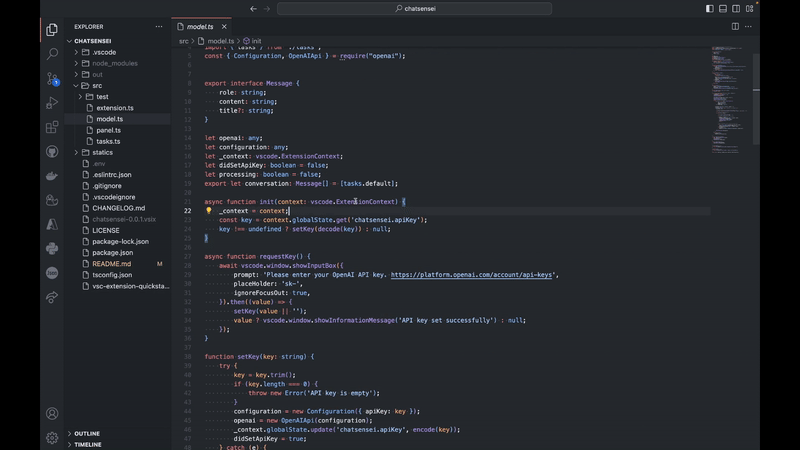Say goodbye to switching between web browsers and VS Code! ChatSensei brings the full ChatGPT experience right into your VS Code environment, allowing you to interact with GPT seamlessly. It also offers common quick-fix programming features such as code completion, translation, review, commenting, and much more. Additionally, it can handle various general-purpose tasks that GPT models offer.
- ChatGPT in your VS Code.
- Perform quick-fix code actions on any selected code snippet (e.g., optimization, debugging, testing suggestions, etc.).
- System role customization (e.g., message provides the initial instructions to the model).
- One-click copy-paste code snippets from the chat panel to the VS Code editor.
- Use it as a virtual assistant and ask ChatGPT anything within VS Code. Simply open the Command Palette and search for
Ask ChatSenseiorOpen Panel, and enter your query. - Select a range of code snippets in the text editor and choose a code action from the quick-fix menu to query the GPT model for suggestions.
- Use
Set Modelto set GPT model. - Use
Set System Roleto customize the task domain of the GPT model. - Press
Ctrl+Alt+Zto enter (Ctrl+Alt+Xto exit) immersive mode.
An OpenAI API key is required for this extension: https://platform.openai.com/account/api-keys.